Guida all'utilizzo del cluster IZ0EVK
Sei un utente non registrato?
Gli utenti non registrati hanno a disposizione solamente le funzioni base quali filtro per banda ( ) e filtro per modo ( ).
L'invio degli spot non è abilitato, per poterli inviare è necessario registrarsi.
Funzioni estese per gli utenti registrati
Per accedere alle impostazioni clicca sull'icona in alto a destra e seleziona
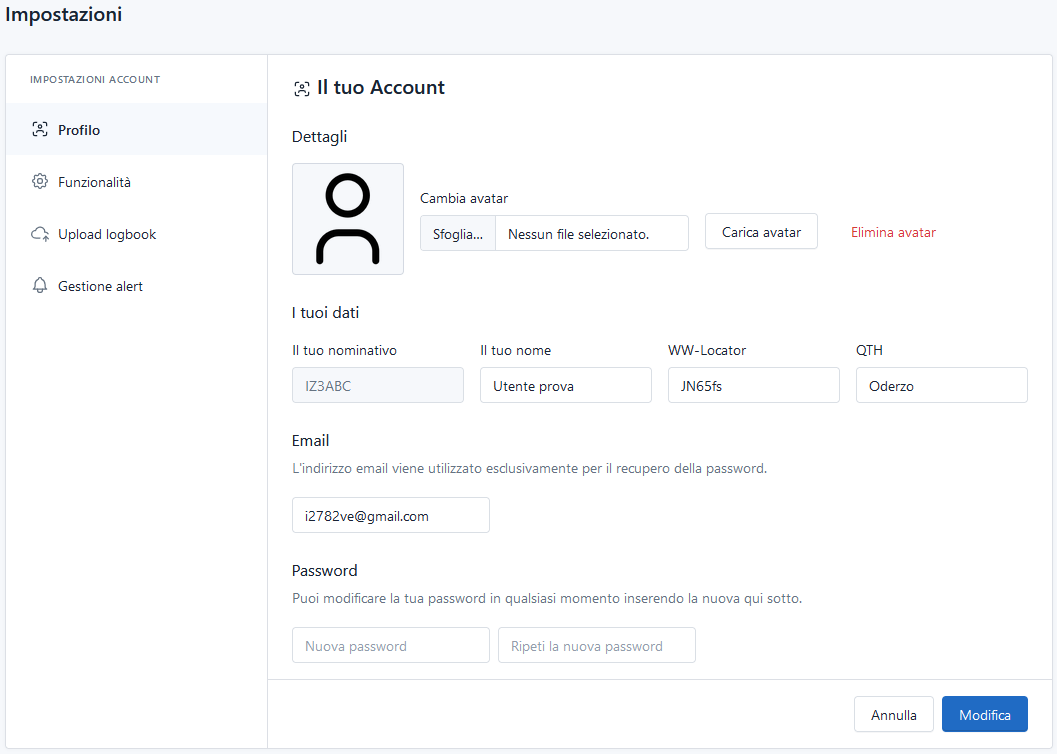
All'interno di questa sezione è possibile impostare i propri dati quali Locator e QTH che serviranno per il calcolo delle distanze, cambiare il proprio nome, indirizzo email e password di accesso.
Per poter attivare le funzioni di calcolo distanze e puntamento antenne è necessario inserire il proprio WW-Locator
Cliccando il tab funzionalità è possibile abilitare/disabilitare le funzioni del cluster.
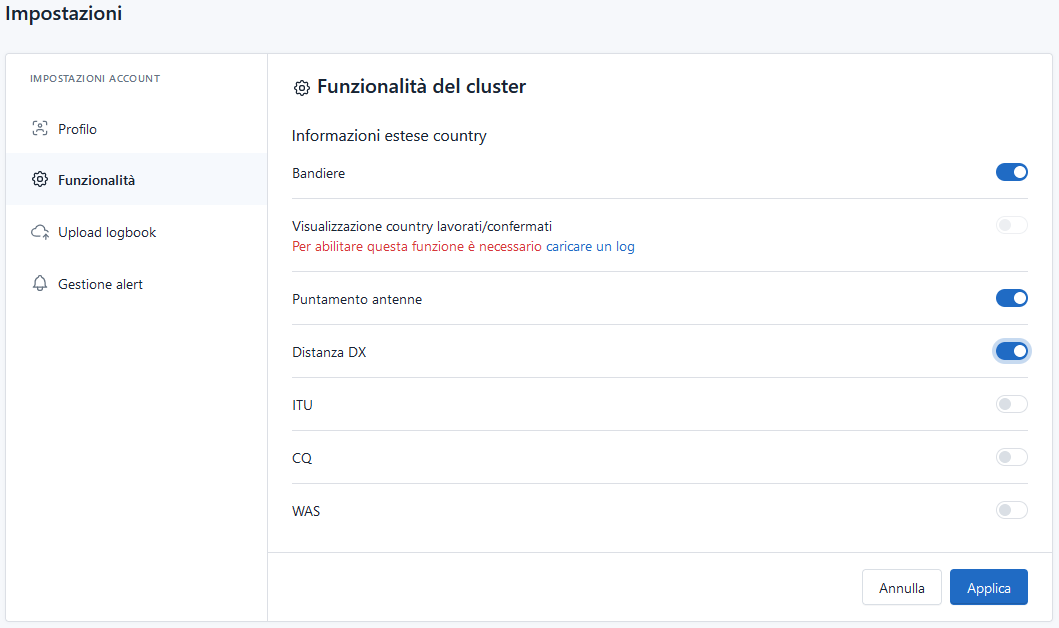
-
Bandiere
Consente di visualizzare la bandiera del country DXCC nell'elenco degli spot
-
Visualizzazione country lavorati/confermati
Questa opzione consente, una volta caricato il proprio log in formato ADIF, di visualizzare lo stato del country. Nuova banda in giallo, new-one in rosso all'interno della pagina degli spot
-
Puntamento antenne
Visualizza accanto agli spot i dati di puntamento antenne verso quel country sia Short Path che Long Path
-
Distanza DX
Visualizza accanto agli spot la distanza tra il proprio QTH e il DX
-
ITU
Visualizza la zona ITU accanto allo spot
-
CQ
Visualizza la zona CQ accanto allo spot
-
WAS
Visualizza lo stato americano del diploma Worked All States
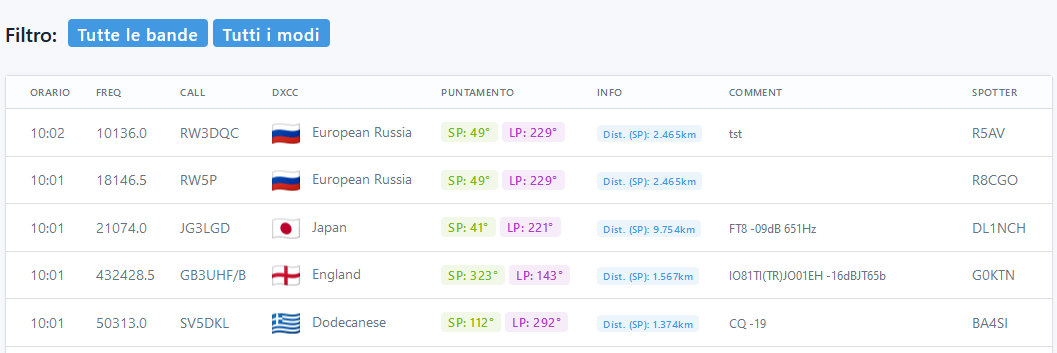
Consente di caricare il proprio logbook e abilitare la funzione di segnalazione country lavorati/confermati.
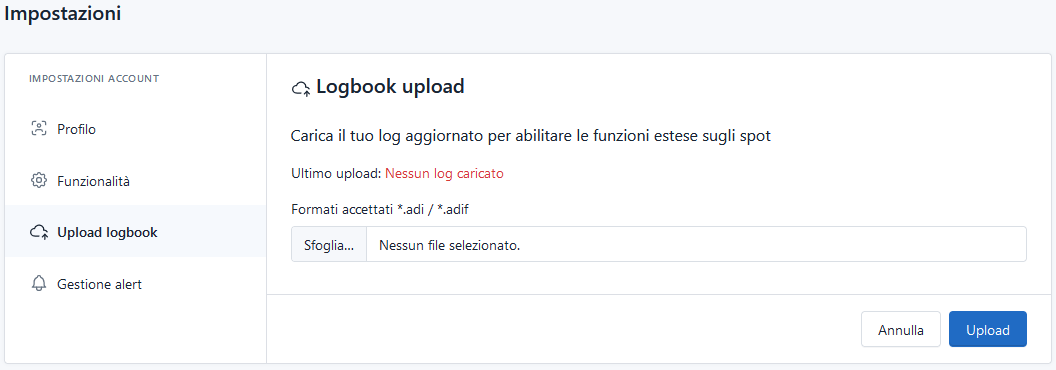
Caricare il file in formato .ADI o .ADIF, nel caso l'upload non andasse a buon fine assicurarsi che nelle opzioni di esportazione del proprio software di Log sia abilitato il campo DXCC
Una volta caricato il log abilitare la funzione "Visualizzazione country lavorati/confermati" all'interno del pannello funzionalità

I log caricati vengono messi in coda per essere elaborati, una volta terminata l'elaborazione (tempo medio 10 minuti) i propri country lavorati / confermati verranno visualizzati correttamente sul cluster.
Consente di ricevere una mail ogni volta che il country DXCC desiderato appare sul cluster
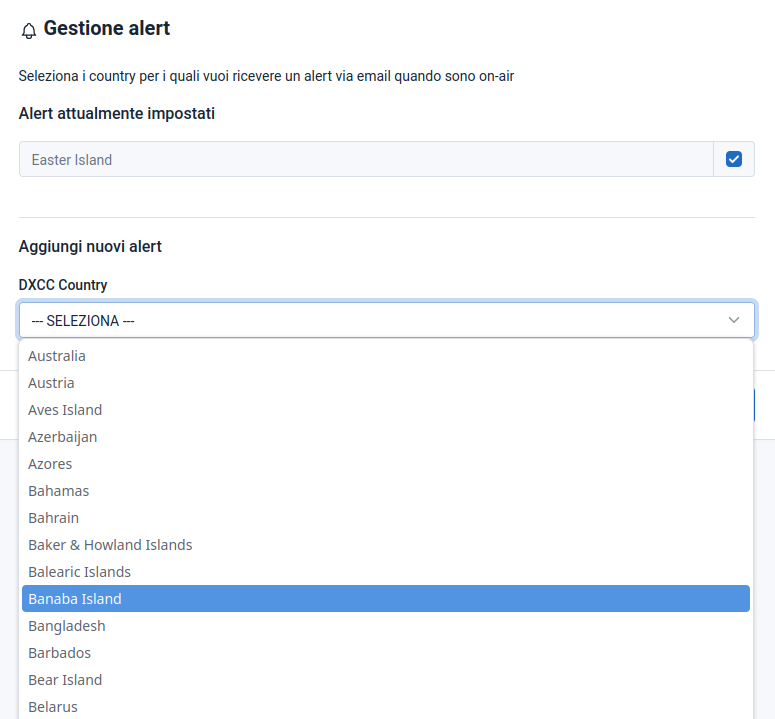
E' possibile selezionare un massimo di 10 paesi DXCC